Over the last few years, we’ve been using several WordPress drag and drop page builder plugins, like SeedProd, Beaver Builder, and Thrive Architect for different projects. We’ve been using them to launch a landing page quickly and even build a website from the ground up.
After much trial and error, the biggest lesson we learned is that not every plugin is created equal. In fact, choosing the right plugin can be intimidating since there are tons of options available on the market.
In this article, we’ll explain everything we learned from testing the best options on the market. We’ll also narrow down the best page builders, so you can easily choose the right one for your needs.
How We Test & Review Page Builder Plugins?
- We used them for our projects: For different projects, we used several page builder plugins for our PPC landing pages. Some of our websites are built completely with website builders.
- We also tested the most popular ones: We tested some of the most popular plugins on the market to see if they’re worth the hype. We analyze those plugins based on the following factors: ease of use, features, customization options, number of templates and pricing.
- We categorize them based on your needs: When it comes to page builders, there is no one-size-fits-for-all solution. We analyze the features and help you decide if it’s the right plugin for your unique needs.
WordPress Page Builders: Frequently Asked Questions
Before we get to the list of the best WordPress page builders, let’s answer some basic, frequently asked questions about page builders.
What is a WordPress page builder?
A WordPress page builder, also known as site builder, is a plugin that extends WordPress’s built-in website editing features. It makes building a page or an entire website on WordPress much easier and more customizable.
Some page builder plugins also call themselves theme or website builders. This is because they allow you to edit not just pages but also other parts of your site like the navigation menu, header, footer, sidebar, and so on.
Do I need to use a WordPress site builder?
If you find WordPress difficult to use, then using a site builder can be a good idea. Most WordPress website builders offer a drag and drop function that lets you easily arrange your content elements exactly to your liking.
We noticed that when users just use WordPress’s built-in features, the website may look not very unique, making it difficult to stand out. Many page builders offer tons of customization options so that you can create a truly custom theme.
Do I need to install a theme to use a WordPress website builder?
WordPress comes pre-installed with a theme, so you don’t have to worry about installing another theme if you want to use a page builder plugin.
A WordPress theme and a page builder are two different things. A theme is like a skin that controls the visual appearance of your website, while a website builder is a tool to customize how your skin or in other words, your website looks.
Popular page builders are compatible with most WordPress themes. Unless there is a compatibility issues with your theme and the page builder of your choice, you don’t necessarily need to switch to a different theme.
Do I still need a page builder if I am using the WordPress Full Site Editor?
Having said that, let’s take a look at the best page builders for WordPress on the market.
During our testing, we decided to compare and rank the top WordPress page builders and website builders so you can choose the right solution for your needs. Our criteria for comparing these WordPress page builders are ease of use, flexibility, and design output.

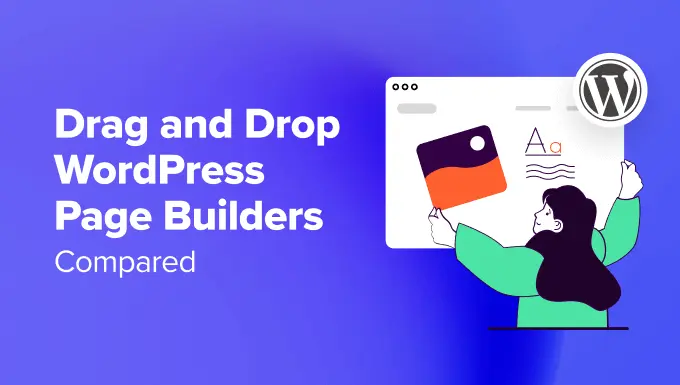
whoah this blog is great i love reading your articles. Keep up the good work! You know, many people are looking around for this information, you can help them greatly.